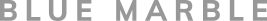YouTube is a powerful platform on which to promote your marketing videos. Statistics show that more than 1.3 billion people use YouTube, 70% of whom reside in the United States. YouTube is also available to residents in other countries. Currently, there are 42 different “localized” versions of the Google-owned and operated video sharing platform.
Businesses can leverage the power of YouTube to reach a larger audience and build a stronger, more loyal following. Aside from the unparalleled traffic it offers, YouTube videos consistently rank high in Google. Of course, this shouldn’t come as a surprise given the fact that Google now owns the popular video sharing platform.
But if you want people to see your YouTube videos, you’ll need to optimize them. Follow the seven strategies listed below to generate more views for your YouTube videos.
#1) Relevant, Keyword-Rich Title
When uploading a video to YouTube, you’ll be asked to enter a title. Just like web page titles are important for search engine optimization (SEO), so are YouTube titles. The title of your video will appear in search listings — both Google and YouTube listings. Therefore, you need to use keyword-rich titles that accurately describe the video’s content.
While YouTube supports up to 100 characters in video titles, it’s best to keep your titles under 70 characters — including spaces — for maximum visibility. If you use more than 70 characters, search engines may truncate it.
#2) Long Description
In addition to creating relevant, keyword-rich titles for your YouTube videos, you should write a long and detailed description. Here, however, you’ll have more real estate in which to describe your video. While YouTube limits video titles to 100 characters, descriptions can contain up to 5,000 characters.
With that said, most video descriptions don’t come close to reaching this limit. In fact, many videos don’t contain a description at all, which is a serious mistake that translates into lost views. You don’t have to necessarily create a 5,000-character description, but you should fill this area with content pertaining to the video.
Here are some tips on how create an effective, well-optimized video description:
- Include a link to your official company website or other related properties.
- Write descriptions for human viewers, not search engines.
- When meaningful and helpful for visitors, include keywords in your video description.
- Break up your descriptions into small, easy-to-digest sections
- At the bottom of your description, encourage viewers to leave comments and rate your video
#3) Relevant File Name
Video file name is a lightweight ranking factor, but it’s still something that users should acknowledge when uploading videos to YouTube. Prior to uploading a video to YouTube, check the file name to ensure it’s relevant. If you’re uploading a video about installing new hardwood floors, for instance, the file name should reflect this topic by featuring something along the lines of “how-to-install-hardwood-floors.mp4.” Search engines will notice this file name, using it to determine an appropriate ranking for the video.
#4) Create a Channel
You can promote your YouTube videos by creating a “channel” for them. Once created, users can follow your channel, at which point they’ll be notified whenever you publish a new video to the playlist on the channel. Furthermore, you can publish links to your social media profiles — Facebook, Twitter, Google+ and Instagram — on your YouTube channel.
#5) Tags
Another way to optimize your YouTube videos is to add relevant tags. As explained by Google, “Tags are descriptive keywords you can add to your video to help people find your content.” By adding tags to your videos, you’ll have an easier time ranking for the keywords contained in those tags.
You can research relevant keywords to use in your YouTube video tags by accessing Google Trends and Google’s Keyword Planner tool.
So, what if you forgot to add tags when uploading your videos to YouTube? Don’t worry, because you can go back and add them to existing videos.
#6) Embed on Other Websites
A commonly overlooked YouTube optimization strategy involves embedding videos on other websites. This involves grabbing the iframe code and placing that code into your website’s HTML. Once placed, your website will display the YouTube video, allowing visitors to watch the video without ever leaving your website.
Additionally, you can encourage visitors to embed your YouTube video on their own websites as well. The more embeds your video has, the better. Each embed signals popularity for your video, which search engines use in their ranking algorithms.
#7) Video Quality
Perhaps the most important step in optimizing a YouTube video is to focus on quality over quantity. Turning on your laptop’s webcam and recording yourself talking for 60 seconds isn’t going to cut it. Sure, you may attract some initial views, but this isn’t an effective long-term strategy for YouTube success. Instead, focus on producing high-quality videos with high resolution, professional sound and proper lighting.