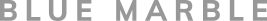Rather than only publishing text content on your business’ website, you should diversify your online content with video as well. Doing so offers countless benefits, including increased traffic, more leads and conversions, and even higher search rankings. However, there are a few things you must consider when using video on your business’s website.
#1) Video Length
Choosing the right length for a video isn’t always an easy task. If it’s too short, you won’t be able to convey your message. If it’s too long, viewers may become bored and stop watching your video. Therefore, you need to find a happy medium that works best for your website. So, what’s the ideal length for videos published on your business’s website? There’s no easy answer to this question, as it varies depending on countless factors. With that said, however, a study published by eMarketer found that roughly half of all 30-to-60-second video ads on Facebook were viewed to completion.
#2) Target Audience
For whom are you creating videos? The secret to creating successful and engaging videos is to produce them with your target audience in mind. If you’re making a video about do-it-yourself car repairs, for instance, you should speak to your audience as if they have a general understanding of automotive mechanics.
#3) Objectives
You should also consider your objectives when using videos on your business’ website. In other words, what do you hope to accomplish with your videos? Maybe you want to attract customers and generate sales, or perhaps you want to provide a video tutorial to assist customers in using your product. Regardless, you need to define your objectives when publishing videos on your business’s website.
#4) Placement on Web Page
Should you publish videos at the top, middle or bottom of your web pages? While there are always exceptions, you’ll typically generate the most views by publishing them at the top. Here, your videos will remain “above the fold,” meaning users don’t have to scroll to view them. And when visitors aren’t forced to scroll, they are more likely to watch your videos. There are still times when you may want to publish videos at the bottom, however. If you’re complimenting a text-based article with a video, for instance, you may want to include the video at the bottom.
Alternatively, you can publish videos to “float” on your business’s website. As explained in this TutsPlus article, this will make your video float on the web page. So, even if visitors scroll to the bottom, they’ll still the video floating in place. The general idea is to make your video visible so that anyone can see it from anywhere on your web page. The downside to this technique, though, is that some users find it intrusive. If you’re going to use a floating video, keep an eye on your site’s analytics to see how it affects key performance indicators (KPIs) like page views, average time on page, bounce rate, etc.
#5) Load Time
How fast does your website load for visitors? According to KISSmetrics, roughly half of all online users expect websites to load in less than two seconds. If your site takes longer than two seconds, there’s a good chance that some users will back out before it finishes loading.
Here’s the thing: adding video to your website may increase the load time for the respective page — but not if the video is hosted on a third-party site. Basically, you can maintain fast load times by uploading your videos to YouTube and then embedding them on your site. YouTube will technically host your videos, but your website will display them with full playback functionality.
#6) Video Width Relative to Web Page Width
This is something that many webmasters overlook when using video on their website. If your video is wider than your web page, it may get cut off on the side. Visitors can typically still play the video, though they won’t be able to see all of the content due to the width differences. Assuming you are embedding a YouTube video on your site, you can specify the width in the embed options. Make sure the width is less than the container of the web page on which it is being used.
#7) Contrast with Web Page
Consider the colors used in your video and how they correspond with the surrounding color of your web page. If your video has the same color as your web page, they will blend together, making it difficult for visitors to see. On the other hand, using colors that contrast will make your videos stand out; thus, increasing their visibility and attracting more views.
#8) Social Sharing Buttons
To maximize the number of views your videos receive, it’s recommended that you include social sharing buttons on the web pages where they are published. Granted, users can share your videos on social media regardless of whether you include social sharing buttons. However, including buttons will almost certainly encourage more shares.