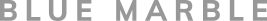With more than 1.2 billion monthly users, Facebook offers a massive source of traffic — and revenue — for business owners. Furthermore, statistics show that 82% of 18 to 29-year-olds in the United States use Facebook. Being the coveted demographic for many companies, it should come as little-to-no surprise to learn that Facebook is a powerful marketing tool. Using the network, marketers can connect with their audience, increase brand visibility and ultimately grow their business.
Of course, companies should promote their business on Facebook using a Page, not a Profile. As explained by HootSuite, Profiles are intended for personal/recreational purposes, whereas Pages are intended for commercial purposes. Using a Facebook Profile to promote your business could result in the network shutting down your account.
Enhance Your Facebook Page with a Video Cover
When users access your business’s Facebook Page, they’ll see a few different photos. Your profile photo is displayed in the upper-left corner, and your cover photo is displayed at the top middle. Normally, Facebook displays an 851px by 315px image for Page cover photos, which you can customize by uploading your own photo. However, the social media giant recently announced the use of video for Page covers.
So, how do the video covers work exactly? Basically, businesses can upload a video to use in place of the cover photo for their respective Page. If you’re interested in seeing a video cover in action, check out the Narcos Page. The popular Netflix crime drama features an engaging video cover instead of a traditional cover photo.
“By making cover video available, we want to help you create more engaging interaction and drive more rich experience for your audience by letting you spotlight your creative content in one of the most prominent space: your Page cover,” wrote Facebook when announcing video covers for business Pages. “The feature is still in early testing, but we expect to roll it out more widely soon.”
Benefits of Using a Video Cover
There are several benefits to using a video cover instead of a photo cover for your company’s Facebook Page. For starters, it differentiates you from your competitors. 99% of Facebook Pages still use cover photos, opting for a video will help users remember who you are and what you offer.
A cover video can also be used as an effective marketing and advertising tool. You can design and produce your own video to use on your Page. If you want to sell a product or service, for instance, consider designing a video highlighting the benefits of your product or service. Video is far more effective for this purpose than a photo or text.
Furthermore, Facebook allows business owners to choose whether or not to loop their video covers. When this feature is enabled, your video cover will continue to play after it has finished. So, instead of watching your video cover just once, a user may watch two, three or even four times. This means more exposure for your video and more exposure for your business.
How to Upload a Video Cover for Your Facebook Page
Assuming you’ve already created a video cover, you can upload it to your Facebook Page in just a few easy steps. After navigating to your Facebook Page, hover over the existing cover photo and click “Change Cover,” followed by “Upload Photo/Video.” Now, instead of selecting a photo, choose the video you’d like to use. After it has finished uploading, you can position the video according to your liking. Assuming it looks good, click “Finish” to complete the process. Sorry if you were expecting more, but that’s all it takes to upload a video cover to your Facebook Page!
Video Cover Tips
There are a few things to keep in mind when using a video cover for your Facebook Page. First and foremost, the minimum length of a video cover is 20 seconds, and the maximum length is 90 seconds. Secondly, cover videos are muted by default — and you cannot change this feature. Users can choose to enable sound by clicking the video cover. However, video covers automatically play without sound. Because of this, you should design your video cover so it effectively relays your message without the need for sound.
You should also design your video cover with a minimum resolution of 820px by 312px. Facebook, however, recommends using a resolution of 820px by 456px. The higher the resolution, the better your video cover will look.
Hopefully, this gives you a better idea of how to use a cover video on your Facebook Page. It’s important to note that video covers for Facebook Pages are still in the early stages of being rolled out. Facebook may change some of the specifications for this feature.