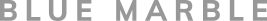Adding video to your business’ website offers several benefits. For starters, it allows you to consolidate more content into less space. There’s an old saying that a picture is worth a thousand words. Well, according to Forrester Research, video is worth 1.8 million words. Furthermore, studies show that websites with video typically rank higher in the search results than their counterparts without video. For these reasons and others, you should consider adding video to your business’s website.
But if you plan on using video on your business’s website, you’ll need to decide whether to host it directly on your site or use a third-party service like YouTube. Either way will allow visitors to play the video (assuming you do it correctly). However, there are a few key differences between the two that you need to be aware of.
Video Hosting: The Basics
All online videos must be hosted somewhere. This place doesn’t have to necessarily be the website on which they are displayed, though. You can upload a video to YouTube, for instance, but embed on your business’ website. YouTube is considered the “host” because it’s storing and serving your video to your site’s visitors. When someone lands on your site and clicks the “play” button, YouTube transmits the file data to that visitor. So, even though the user watches your video on your website, YouTube is the host because it’s storing and serving the video.
To embed a YouTube on your website, navigate to the YouTube page on which it’s hosted and click Share > Embed. Here, you can copy the iframe code and paste it into the desired location of your site. While optional, YouTube even allows you to specify a “start at” time for the embedded video. If you want your video to play after 30 seconds, for instance, you can specify this in the “start at” time.
Of course, you can always host your own videos without using a third-party service like YouTube. As explained by HTML Goodies, some webmasters prefer this route because it prevents other users from simply copying and pasting your video in their site. This involves uploading the video file to your website’s servers and adding the code to play it. HTML5 offers the perfect solution for embedding videos, as it’s clean, fast and supported by all major web browsers.
Benefits of Hosting with YouTube
There are certain benefits to hosting your website’s videos with YouTube, one of which is the simple fact that it frees up your own server’s bandwidth. While images are typically measured in kilobytes (KB), videos are measured in megabytes (MB) or even gigabytes (GB). Now, if you have a low-cost web hosting service, this can overburden your server’s bandwidth. Whenever someone plays your video, it consumes valuable bandwidth. Opting to host your videos on YouTube, however, means that YouTube will use its bandwidth to serve your videos.
There’s also the issue of storage space when hosting videos on your website. As previously mentioned, videos — especially when recorded in high definition — can take up a fair amount of space. And most web hosts have limits on how much data clients can store on their servers. If you frequently publish new videos on your website, you may reach this limit, prompting the host to temporarily suspend your account. This problem is avoided by hosting your website’s videos on YouTube.
Another benefit of hosting your website’s videos with YouTube is automatic conversion. Not every visitor who attempts to watch your videos will do so from a desktop computer. When video is served to desktop users, it’s best to use a high-definition format with a streaming bitrate of 5,000 to 8,000 kbps. Mobile users, however, have limited bandwidth when compared to their desktop counterparts. Therefore, it’s best to use a lower resolution format for videos. If you host your videos on YouTube, users can instantly change to their desired resolution. If you host your videos on your site, however, you’ll have to include multiple versions, one for each resolution type.
Hosting your videos on YouTube also provides access to analytics. Visiting https://www.youtube.com/analytics while logged into your Google account will reveal a plethora or valuable data about your videos — even when they are embedded on your website.
Finally, hosting your videos on YouTube can help you attract more traffic and views. Not only will they be viewable on your site, but your videos will also be viewable on YouTube. When someone searches for a keyword associated with your video, they may stumble upon it on YouTube. This means additional exposure for your videos, helping you achieve your digital marketing goals.
As you can see, it’s usually best to host your videos on YouTube and then embed them on your website. It eliminates concerns for server bandwidth and storage space; it also allows for instant conversion; and it can yield additional traffic.