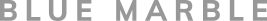Shooting a video on-site at your corporate offices or other facilities is a fairly common experience for most corporate marketing teams, but knowing how to prepare for the big shoot day is another story. Below are a few helpful tips for smooth sailing with both your co-workers and the video crew.
The list boils down to five categories:
- Access – before and during the shoot days
- Points of Contact – a list of people who can help in specific areas
- Shooting location(s)
- Logistics
- Communication
Access
The crew can’t shoot if they can’t get their equipment into the building. And the shoot can’t stay on schedule if crew members are constantly waiting for escorts and keycards to allow them to set up for the next scene.
Those are the two types of access needed on shoot days. First, both crew and equipment have to get into the building safely and efficiently, without inconveniencing other office workers. Once that’s accomplished, the crew needs the ability to move around easily in the office space.
The number of people involved in a video shoot will vary, but you can usually expect a minimum of three people and it could grow to 10 or more, depending on the needs of the shoot (think actors, makeup, etc.).
That’s a lot of people to process through a security desk (especially if any kind of registration or ID check is required). It’s also a lot of people who’ll need access to restrooms, and then a keycard (or someone with a keycard) to get them back into the office. Also, complex shoots run more efficiently when crew members can move ahead to the next scene and start setting lights and props while camera and audio are busy shooting in another area of the building.
So don’t wait. A week or two before the shoot, use this checklist to help you avoid access hiccups the day the crew arrives.
- Load-in/load-out
- Is there a loading dock and freight elevator the crew should use? Is it only available before/after standard work hours? Is a reservation required for the loading dock?
- Does building management require a certificate of insurance for video shoots?
- Where should everyone park?
- Does building security need advance notice of the shoot? Do they require a list of all crew members by name before the crew arrives?
These questions can typically be answered by the Facilities Manager in a corporate building or by the property manager in a leased building space.
- Internal office security
- What level of security will the video crew need to accommodate? Is an escort required?
- Will you be able to provide one or more keycards for the crew to use?
When companies require an escort for visitors, they typically assign a staff member to stay with the crew for the entire shoot (or most of it). The escort should plan on having at least two keycards available if at all possible. Having to wait repeatedly for a keycard can actually cause a shoot to go into overtime.
There are a lot of moving parts related to a video shoot. Access is first on our list because it’s often overlooked until the last minute and can delay a shoot for hours.
Now that we’re all in the building, who do we call if there’s an issue with the facility?
Points of Contact
What can we say? Things happen. The crew might need more electrical outlets or they could discover a noisy HVAC unit is impacting the recording quality and needs to be turned off. Or an executive who is slated to be interviewed doesn’t arrive at the scheduled call time. Having someone from the organization with the knowledge and the contacts to address issues as they arise is invaluable to the video crew and the project overall.
To cover all the bases, we recommend having cell phone numbers for:
- Maintenance
- Building manager and/or facilities manager
- An administrative contact who can help find missing execs, run interference when a reserved conference room is in use by another group, help with ordering lunch or getting extra copies made, etc.
- Be sure to speak with each of these potential contacts in advance so they know to be available on the day of the shoot, or make arrangements for someone else to be available.
Shooting locations
Next is identifying where the video can be shot. The video team will want to do a location scout before making a final decision, but you can help the process by creating a short-list of possibilities.
Conference rooms, “group think” spaces, open creative spaces and break rooms are common shoot locations, as are offices and even cubicles.
The equipment and crew will be moving within the shooting area and outside of it. More elbow room/square footage is always better than less! Lights, cameras and some sound equipment usually need to be in the room but definitely not in the frame.
Give some thought to the floors or areas of your office space that aren’t heavily populated, so that people won’t be disturbed by the shoot.
The crew will need staging areas for equipment and cases, props and wardrobe and personal belongings. For some shoots hair & makeup will need a space to work with the actors or executives. Usually, a big conference room or two is perfect.
After you’ve developed a short list of potential locations in the office, take a look at what the camera will see.
- Is there anything trademarked by others on display? A Disney mug on a bookshelf, original artwork hanging in the conference room?
- Is there anything proprietary or confidential to your company that shouldn’t be filmed?
- Are there any areas or products that the camera should avoid completely?
Logistics
As the shoot days approach, it’s time to be sure all the final elements are in place or planned for.
- Will any specific products be used?
- Will any specific props be needed?
Talk to your producer about what arrangements need to be made to get everything to the shoot location before production begins. - Consider whether you want to provide technical help to assemble or display your product correctly (if a product needs to hang on the wall to work, the product and the wall must either exist in the shooting space already or be built before the shoot).
- The crew will need to break for lunch. Your producer will manage the time and the plan, but you can help them out by providing a list of nearby cafes or restaurants, who might deliver to your location.
Communication
In the days leading up to the shoot, be sure to let coworkers know what’s happening in their work area. .
If having employees in the backgrounds of shots is desired, this is the time to ask for volunteers, including remote workers who might be willing to come into the office.
There’s a lot to think about to make an in-office video shoot experience as smooth and efficient as possible.
Here’s a handy checklist you can download and keep on hand for next time.
Blue Marble is a Video Agency headquartered in Atlanta, with a 30-year track record of creating strategic, brand-moving videos that hit it out of the park for clients like SAP, the State of Georgia, Fiserv, Manhattan Associates, Sage, Pitney-Bowes, LEVELOR, Verizon, Georgia-Pacific and many more. From brand manifestos to new product rollouts to customer support videos and more, we use the unique power of the medium to create an emotional connection with your viewer. Clients come to us for our award-winning creative — and then come back for our easy-to-work-with attitude and bullet-proof video production process.