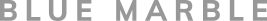This is a question many business owners and marketers ask. Once you’ve invested the necessary time, energy and resources into creating a video, you’ll need to publish that video on the appropriate platforms. So, where exactly should you publish your marketing videos? Here are a few ideas to consider…
#1) YouTube
YouTube remains the undisputed leader in online video. Reaching more than one billion users every month, it’s the world’s second most popular search engine, only behind its parent company Google. Each month, users watch more than 3.25 billion hours of video on YouTube. The platform is also particularly attractive to U.S. adults between the ages of 18 and 49, which of course is a coveted demographic for many businesses.
#2) Twitter
Another platform on which to publish marketing videos is Twitter. Rather than just sharing a link to your video on Twitter, though, you should upload it directly to your Twitter account. This is done by clicking the “Tweet” button, followed by “Media,” at which point you can navigate to the video on your computer. Twitter even allows you to trim your video so it’s more appealing to your audience. Once you are finished preparing your video, click “Done” to upload and share your video.
According to WordStream, approximately 90% of all Twitter video views occur on mobile devices. So, if you’re looking to create a strong connection with your followers, optimize your video for mobile viewing. This isn’t limited strictly to Twitter, however. The fact is that most platforms receive a substantial amount of mobile video views — a trend that will likely continue in the months and years to come.
#3) Vimeo
An alternative to YouTube that’s often overlooked is Vimeo. Originally launched in 2004 by a small group of independent filmmakers, it’s quickly become a leading online video sharing platform. According to the company’s own website, it hosts videos for more than 50 million publishers worldwide. And like YouTube, Vimeo has even jumped on board the live streaming bandwagon, allowing publishers to live stream events to their audience.
#4) Instagram
Instagram isn’t used strictly for sharing photos; it can also be used to share video. With more than 700 million monthly users and counting, Instagram has become one of the world’s leading social media networks. While the network originally restricted users to uploading and sharing photos, it changed its policy in 2013 to support video as well. And in just 24 hours of this policy change, Instagram had already received more than five million video uploads.
To upload video to Instagram, you’ll need to tap the + icon at the bottom of your screen. From here, you can tap the “Library” link to find and share your video. Alternatively, you can record a new video by tapping the “Video” link. It’s important to note, however, that Instagram limits the length of videos to 60 seconds. Furthermore, you can’t take or upload videos from a desktop; it must be done from a smartphone or tablet computer.
#5) Facebook
Facebook is another great platform on which to publish your marketing videos. Not long ago, the social media giant added autoplay videos to users’ newsfeeds, meaning your videos will automatically play to your followers. Uploading video to Facebook is a quick and easy process. Once logged in to your account, click the share box, followed by “Add Photo/Video.” From here, you can select the video from your computer.
To maximize the exposure of your videos on Facebook, it’s recommended that you add a few relevant #hashtags. Doing so will help users find your videos more easily, which in turn boosts their visibility and traffic. Just remember not to overdo your #hashtags, as too many could backfire by discouraging users from watching your videos.
#6) Your Website
Of course, you can also publish marketing videos on your own website. Assuming you don’t embed the video from a different platform, such as YouTube for example, you’ll need to include the appropriate HTML code for video playback function; otherwise, visitors won’t be able to see or watch it.
Another very important thing to keep in mind is that your search engine rankings can be affected in a number of ways very positively by the addition of video to your website.
The primary reason is that it increases engagement on the site, tends to give a lot more information to the visitor and is easily measurable to determine the quality or effectiveness of the video. This keeps visitors interested, engaged and spending more time, on average on a website.
Thanks to the introduction of HTML5 — the latest version of the Hyper Text Markup Language — this is a quick and easy task. This tutorial walks you through the process of adding video playback features to your site using HTML5. Once the video has been uploaded to your server, simply add the code to the desired area where you want the video displayed. While there are other applications available for online video playback, HTML5 is the easiest and most robust, making it the preferred choice among seasoned webmasters.
#7) Flickr
Finally, consider uploading your marketing videos to Flickr. It supports a wide range of video formats, some of which include AVI, WMV, MOV, MPEG and 3GP. To upload video to Flickr, click the “Upload” icon at the top of your account, at which point you can select the video from your computer. And like Facebook and many other social media networks, Flickr also supports the use of #hashtags.