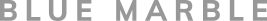When producing videos for your business’s marketing and brand-building strategy, you should consider mobile compatibility. Just because a video loads and functions when viewed on a desktop computer doesn’t necessarily mean it will do the same on a smartphone or tablet.
Mobile devices typically have smaller screens, different web browsers, different software and even different internet speeds (usually slower) than desktop computers. As a result, videos may play differently between these different platforms. If your videos aren’t compatible on mobile devices, you may lose a substantial amount of traffic and visibility.
The Importance of Creating Mobile-Friendly Videos
Some business owners ignore mobile compatibility when producing videos, believing that most internet users use a desktop computer to watch videos online. In the past, this was true. However, device usage has today shifted sharply in favor of smartphones and tablets.
According to Smart Insights, more internet users now use mobile devices than desktop computers. A separate report by StatCounter Global Stats suggests that 51.3% of all internet traffic goes through mobile devices, whereas just 48.7% goes through desktop computers. This isn’t a trend that’s expected to fade anytime soon, either. On the contrary, analysts believe mobile internet usage will continue to rise as smartphones and mobile broadband connections become faster.
So, what steps can you take to create mobile-friendly videos?
Keep Them Short
While there are always exceptions, shorter videos usually yield the highest level of engagement on mobile devices. Mobile users generally prefer short, easy-to-digest videos over longer videos. When a video is too long, the user may stop watching it. On its website, Facebook specifically recommends limiting mobile videos to 15 seconds. You can still experiment with different lengths, but you’ll probably discover that shorter videos work best on mobile devices.
Don’t Rely on Small Details
As previously mentioned, mobile devices have smaller screens than desktop computers. According to Tech Crunch, the average screen diameter of smartphones today is 5.5 inches. In comparison, computer monitors are often 16 inches to 22 inches in diameter. Because of this difference in size, you should avoid using small details in your video to convey its message. Small details might be visible on a desktop computer with a large 20-inch monitor. When viewed on a 5-inch smartphone, however, small details often go unnoticed.
Use Large Text
Not surprisingly, you should avoid using small text overlay messages in your video and instead opt for larger text. A viewer using a smartphone might overlook the text if it’s too small. And if this text is a critical element of your video like a call to action (CTR), this means lost sales and conversions. By using large text, you’ll increase the visibility of your messages and ultimately improvement the performance of your videos when viewed on mobile devices.
Choose a Responsive Player
Perhaps the most important tip for creating mobile-friendly videos is to use a responsive player. Like responsive websites, responsive video players automatically adjust depending on the device on which they are viewed. The player dynamically responds to the device, adjusting ratio, resolution and other settings for maximum performance. Without a responsive player, mobile viewers may encounter usability problems when attempting to watch your videos.
Include Captions
Consider adding captions to make your videos more mobile friendly. According to DigiDay, up to 85% of all Facebook videos are watched without sound. Therefore, relying on sound to convey your message doesn’t always work. Whether it’s published on Facebook, YouTube, your website or elsewhere, many visitors prefer to watch videos in silence. Thankfully, there’s a simple solution to this predicament: add captions to your videos.
By adding captions, viewers can understand the context without sound. Captioning involves displaying text over your videos, typically at the bottom. It’s a simple yet effective way to improve the performance of your videos on mobile devices.
Capture Viewer’s Attention
When designing mobile-friendly videos, use a strong intro to capture the viewer’s attention. The first few seconds can make or break your video. If it doesn’t connect with the viewer, he or she may stop watching. While true for all devices, it’s particularly true for mobile videos. The bottom line is that you need to capture the viewer’s attention in the first few seconds to create effective mobile-friendly videos.
Check Device Usage
Finally, keep an eye on your website’s statistics to determine who many visitors watch your videos on desktop computers and how many watch them on mobile devices. In the unlikely event that most of your viewers use desktop computers, you may want to focus on this audience when designing your videos. In most cases, however, you’ll find that more visitors use mobile devices than desktop computers. Because of this, you should consider the tips outlined here to create effective mobile-friendly videos.
With mobile internet usage on the rise, it’s important for business owners and content publishers to create mobile-friendly videos. Videos that lack a mobile-friendly design not only won’t perform well when viewed on smartphones or tablets – they may not be viewed at all.