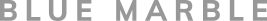How to make your How-To Video awesome and on-brand
In Part 1 of this post, we told you why How-To Videos are all the rage:
- The How-To Video has become your customer’s Go-To – thanks to YouTube and the overall explosion of high quality help videos.
- Meanwhile, insufferable wait times, language issues and dropped calls are shredding your brand image as customers interface with your phone-based Customer Help
- How-To Videos provide significant support for most clients inquiries – shrinking call volume, so your phone-based Customer Help Desk team has more time for bigger challenges and a better chance at customer-friendly success
- Bottom-line – Today’s time-crunched business customers look for How-To Videos, and expect them to be a complete solution. The bar for your company’s How-To Video is higher than ever. If you’re gonna do How-To, do it great!
So, for Part 2 of this post, let’s get your customers out of the call queue and into a great How-To Video that makes their day
How to make it Great
Think about the last time you needed help with a spreadsheet, a new electronic device or a half-built chest of drawers. What you wanted was a speedy answer or a clear step-by-step guide. No selling, no confusion, and definitely no meandering, unorganized presentations that drain your patience.
With these key qualities in mind, here’s what we’ve learned to be the clear, concise keys to great How-To Video.
Great How-To Video – The 3 Keys
Keep it Simple
Easy for us to say, right? Simple is indeed the holy grail of How-To Video. But simple is hard. How can you be sure that your How-To is delightfully simple? Here are the key points of a Keep it Simple checklist.
- Consider the viewer.
- Are they likely to be new to your product? If so, be sure to include some quick context to help them understand that you understand their problem.
- Give a quick overview.
- Yes, just like you learned in grade school English composition class, tell ‘em what you’re gonna tell ‘em. Give them a quick overview of what the video will cover. Just make sure it’s very quick.
- Be sure you cover EVERY step.
- Even the small stuff. Don’t assume your viewer will know that you closed out of a pop-up window to get back to the previous screen. Show them.
- Zoom in.
- Whether it’s building a desk or learning a new piece of software, viewers don’t want to struggle to see what it is you’re demonstrating.
- Don’t wing it. Script it.
- Even if you know this product like nobody’s business — resist the urge to go “off the cuff.” If you’ve ever had to endure a how-to video that was boring, long-winded and confusing — chances are high it was done by someone overconfident in their own ability to “freestyle”. Write a script. Pay attention to the step-by-step. Fix their problem quickly and get them back to their main job.
Simple. Not cheap.
Let’s say you’re doing a software How-To. Sure, the cheapest route may be to just do live video screen captures with a program like Camtasia. Camtasia is a great tool for capturing video of what’s happening on your computer screen — we use it and similar programs all the time.
But there’s a second, extremely important step. Now that you have your screen capture footage, you need to pass it along to a professional editor who can add effects like zooming-in to show more detail or adding graphical overlays to direct the viewer’s attention to the appropriate action.
Without this step your poor viewer is stuck squinting at a software screen that seems too little and too far away, trying to follow a tiny cursor while listening to a disembodied voice that probably isn’t even a professional voiceover actor.
This is not simple. This is simply a disaster.
As with most things that seem simple or easy to use, it takes planning, designing, researching — and the right investment into your production — to hit a homerun.
Make it human
Remember your school days, how the best teachers were usually your favorite teachers? The charismatic ones that found a way to engage you and bring even the driest subject matter to life? It’s the same with your How-To Video. Yes, your customer is looking for help, not entertainment. But, that doesn’t mean you shouldn’t bring some basic entertainment qualities to the task at hand.
- Keep it conversational — like you’re helping a friend, not lecturing to a class of 150
- Be encouraging
- Where appropriate, weave in stories for context or to help illustrate a point
- Use motion graphics and effects like zooming-in to help the viewer get a better understanding
How to keep your How-To’s on-brand
As we mentioned in Part 1 of this post, How-To video can be a key part of your customer’s direct experience with your brand. Let’s assume you’ve done everything right and made one heckuva great How-To Video. Well, you want to make sure that great experience drives directly to your brand, right?
And is this the one and only How-To Video you’ll ever create? Not likely. If you’re reading this post to up your How-To Video game, chances are you’ll be creating many of them, perhaps across many different divisions or products. As it is with any of the other ways you connect with your customer, it’s critical to keep How-To Video consistent, cohesive and on-brand.
- Know your brand guidelines
- What are your colors? What are your competitors’ colors?
- What are the preferred fonts for your brand?
- Create standardized formats for your How-To’s so they have a family look and feel (i.e., your brand)
- Consider a branded name for the area of your website where customers can find How-To videos
- Use that name at the opening of all the videos. Maybe it’s Smith Co. Solutions or Acme Answers
- Choose one consistent professional voiceover narrator for all your videos (they become the helpful voice of your brand)
- Use graphics and overlays consistently — so that a frequent user develops a comfort level with knowing what’s happening on screen
Top Best Practices for Successful How-To Videos
- Hire a writer who understands training and can write in a way that’s easy and fun to follow
- Hire a professional voiceover actor to narrate the video using the aforementioned script the professional writer created
- When needed, use a trained video crew with appropriate lighting and equipment
- If the topic is software, either recreate your screens as vector files so that the editor can zoom in close and add graphical overlays, or …
- Capture live screen footage at no less than 1080p and preferably in 4K, again for zooming in and overlaying graphics.
- Use a professional editor who can perfectly sync narration, graphics and action to make the How-To easy to follow and remember
At Blue Marble, we love helping clients do How-To videos that magnify their brand. Contact us when you’re ready to discuss your next How-To or brand video project.